ISC Class 12 Examination Results 2019:How To Check
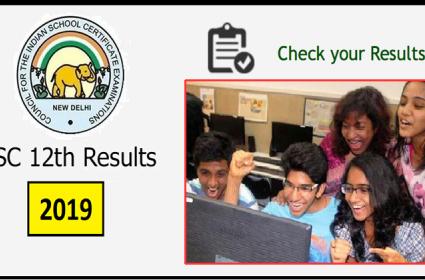
The results for Class XII (ISC) Examinations- 2019 will be declared on Tuesday, 7th May 2019 at 03:00 PM.
The results of the ISC 2019 Examinations will be made available through the Website of the Council.
How to check your results:
1. Log into the Council's website- www.cisce.org or www.results.cisce.org
2. Click on the link 'Results 2019'.
3. For accessing the ISC 2019 Examination results, select ISC from the Course option.
3. Enter your Unique ID, Index No. and CAPTCHA as shown on the screen.
4. The instructions to view the results are provided on the results web page. The user may follow the same.
Results through SMS:
You can also receive the ISC 2019 Examination Results through SMS.
Enter your Unique ID in the following way in the 'New Message' box: Example: ISC 1234567 (Seven Digit Unique ID)
3. Send the message to the number: 09248082883
Also Read: ICSE Class 10 Results 2019:Where To Check



















